 WBPSC Scientific Assistant Admit Card 2020 (Out) | Download West Bengal Public Service Commission (PSC) SA Exam Hall Ticket @ www.pscwbapplication.in: The candidates who are waiting for the PSC Scientific Assistant admit cards, keep the Enrolment number ready. Because WB PSC Call Letter released on the website. Similarly the WBPSC written examination conducted on 25th November 2020. For this reason, the WB officials has published recruitment notice to conducted exam. You can check the written exam date from the given below section.
WBPSC Scientific Assistant Admit Card 2020 (Out) | Download West Bengal Public Service Commission (PSC) SA Exam Hall Ticket @ www.pscwbapplication.in: The candidates who are waiting for the PSC Scientific Assistant admit cards, keep the Enrolment number ready. Because WB PSC Call Letter released on the website. Similarly the WBPSC written examination conducted on 25th November 2020. For this reason, the WB officials has published recruitment notice to conducted exam. You can check the written exam date from the given below section.
New Update: WBPSC Scientific Assistant Admit Card 2020 published on www.pscwbapplication.in. So, students get their Enrolment numbers to download SA hall ticket. We are discussing about the issue of WBPSC SA admit cards through this page. Also, all the details related to SA recruitment are shared with you through this page.
WBPSC Scientific Assistant Admit Card 2020 – Details
|
Download WBPSC Scientific Assistant Admit Card 2020 | PSC SA Examination Date |
|
| Name of Authority | West Bengal Public Service Commission (WBPSC) |
| Official Site | www.pscwbapplication.in |
| Name of the Exam | WBPSC Scientific Assistant Recruitment 2019 |
| Advt No. | 25 (1)/2019 |
| Total Posts | Various Vacancies |
| Examination Dates | 25th November 2020 |
| WBPSC Admit Card Status | Released on 21st November 2020 |
| Exam Location | West Bengal |
| Post Category | Admit Cards |
PSC SA Exam Date
According to latest news, the PSC SA examination is being conducted on 25th November 2020. Significantly, the WB board going to conducted SA examination for various vacant posts. Also, the WBPSC has completed preparations for the SA examination. Therefore, aspirants should continue their SA Exam preparation. Because the recruitment test conducting on 25th November 2020.
Documents Need to Carry in PSC Scientific Assistant Exam 2020?
You should also know which documents you have to take with you on the PSC Scientific Assistant examination day. You should carry any one proof from the given below list:
- Driving License
- Passport
- PAN Card
- Voter Card
- Aadhar Card
- Rashan Card
- Employee ID
Details Present on WBPSC Scientific Assistant Hall Ticket 2020
After downloading the WBPSC Scientific Assistant Hall Ticket, you should also check the print details on it. If any records displayed wrong, then you should contact to the WBPSC board immediately. Generally the records you have to verify are as follows:
- Candidates Name
- Date of Birth
- Fathers Name
- Gender (Male/Female)
- Application Number
- Photograph and Signature
- Category (General/OBC/SC/ST)
- Date of Test
- Centre Name and Code
How To Download WBPSC Scientific Assistant Admit Card 2020?
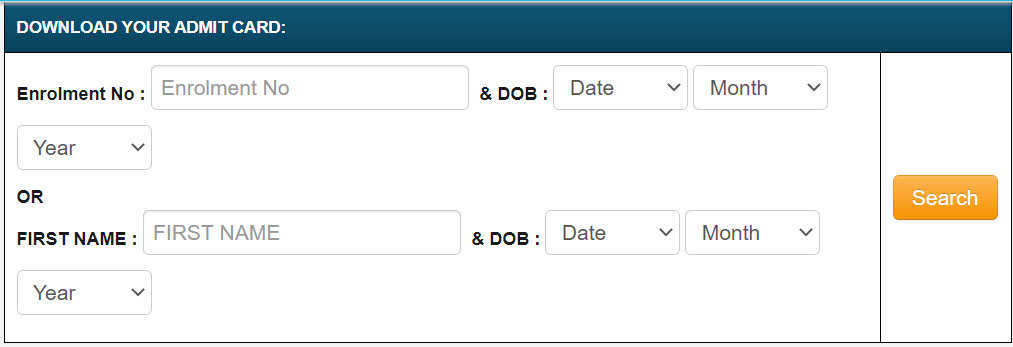
Step-1: Go to the website of the West Bengal Public Service Commission that is www.pscwbapplication.in.
Step-2: Search a page of WBPSC Scientific Assistant Recruitment on left sidebar.
Step-3: If found, click on that link, you will redirected on new page.
Step-4: Enter “Enrolment Number and Date Birth”.
Step-5: Hit on the ‘Search’ button.
Step-6: Your WBPSC SA Admit Card displayed on the screen, download and take a printout.
Step-7: Carry a valid proof with the PSC Scientific Assistant hall ticket on the day of examination.
FAQs
When released the Scientific Assistant Admit Card?
As per official site the Scientific Assistant Admit Card released on 21st November 2020.
When will conducted the WBPSC SA written test 2020?
The WBPSC SA written test going to conducting on 25th November 2020.
What is the official web page to download PSC Call Letter?
Candidates should visit www.pscwbapplication.in site to download PSC Call Letter.
Useful Links:
Download WBPSC Scientific Assistant Admit Card 2020
We hope you like the detailed page about WBPSC Scientific Assistant Admit Card 2020. To get WB PSC updates, visit official website regularly. Also connect site RightRasta.com to get various vacancy announcements.
