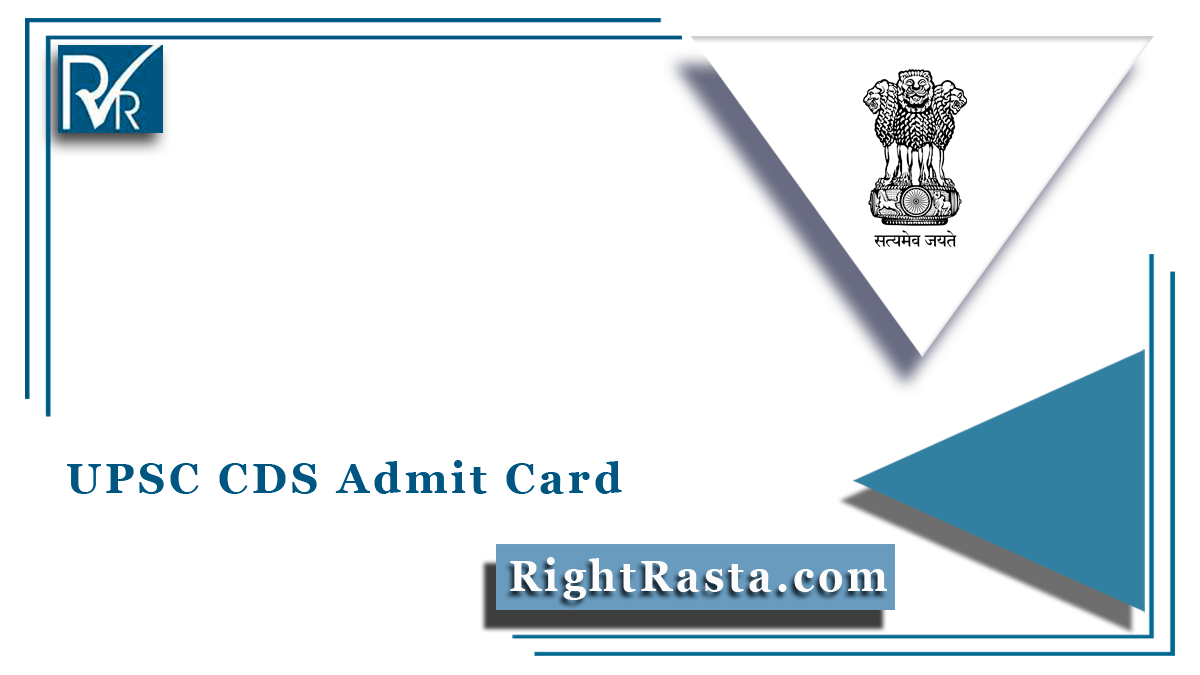 UPSC CDS 2 Admit Card 2022 (Out) | Download Combined Defence Services II Admit Card | UPSC CDS 2 Call Letter
UPSC CDS 2 Admit Card 2022 (Out) | Download Combined Defence Services II Admit Card | UPSC CDS 2 Call Letter
UPSC CDS 2 Admit Card 2022: Download Union Public Service Commission Combined Defence Services I Hall Ticket from www.upsc.gov.in. Aspirants who are eligible for the CDS 2 Written Test can download Call Letters through the official site. Moreover, the UPSC CDS 2 Test going to be held on 4th September 2022. Applicants can download the CDS II Admit Card from the official portal as well from this page.
UPSC CDS 2 Admit Card 2022 – Details
| Authority Name | Union Public Service Commission (UPSC) |
| Test Name | CDS 2 |
| Total No of Posts | Various |
| Test Date | 4th September 2022 |
| Admit Cards Status | Released |
| Selection Process |
|
| Category | Admit Card |
| Job Location | Across India |
| Official Site | www.upsc.gov.in |
CDS Admit Card 2022 Update
UPSC Combined Defence Services Admit Card has been released on the official site. Applicants can check the CDS 2 Test Date through the link given on this page. Also, candidates remember to check the UPSC CDS 2 Exam details present on the Admit Cards.
Details Mentioned On UPSC CDS 2 Hall Ticket
Each and every candidate who is going to take part in the UPSC CDS Exam must check the details mentioned on the UPSC CDS 2 Hall Ticket. If you found any error in detail, contact the authority. Basically, you need to check some details as follows:
Some Necessary Details:
- Name of the Candidate
- Centre Name
- Centre Code
- Father’s Name
- Mother’s Name
- Gender (Male/Female)
- Category (ST/SC/BC & Other)
- Candidate Roll Number
- Test Name
- Time Duration of the Exam
- Date and Time
- Applicant Date of Birth
- Centre Address
- Candidate Photograph
- Essential guidelines for the exam
- Signature of applicant and Test counsellor.
Valid ID to Be Taken For UPSC CDS 2 Exam 2022
All the applicants must bring any ID cards given below along with the UPSC CDS 2 Exam Admit Cards 2022. If you reached without an ID Card then candidates will not be allowed in the test centre.
Some Valid ID Proofs:
- Voter ID
- Employee ID
- Photograph
- College ID
- PAN Card
- Passport
- Driving License
- Bank Passbook with the photograph
Steps to Download UPSC CDS 2 Admit Card 2022
In this section, you will get the details that how you have to get the UPSC CDS Admit Card 2022. Now, we feel that there are some of you who do not know about the CDS 2 Hall Ticket steps. So for them, we are giving the UPSC Admit Card steps. You may follow them one by one to download the Exam Admit Card.
- Go to the Union Public Service Commission’s official site at www.upsc.gov.in.
- Click on the CDS 2 Admit Card link.
- Open the link and enter the Registration ID or Roll Number with Date of Birth.
- Hit on the Submit button.
- Finally, the UPSC CDS 2 Hall Ticket will open on the screen.
- Check the provided details and download/print the UPSC Admit Cards.
IMPORTANT LINKS:
| Download Admit Card | Click Here |
| Join Telegram | Click Here |
| Visit Website | Click Here |
Candidates now download UPSC Admit Card 2022 from the link provided above. Also, stay tune RightRasta.com website to get CDS updates.
