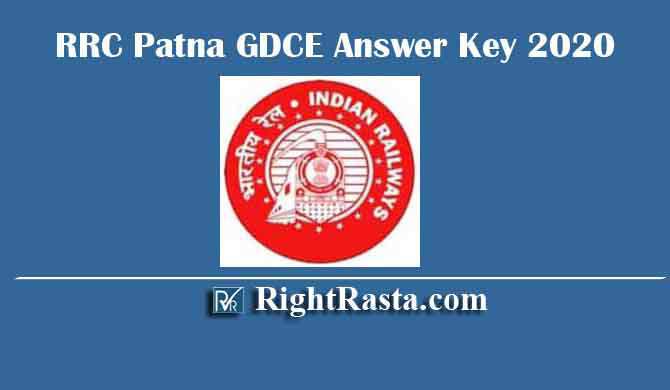 RRC Patna GDCE Answer Key 2020 released @ rrcecr.gov.in | The officials of the Railway Recruitment Cell, had conducted the Group C written exam on 27th January to 1st February 2020. Also, the RRC Patna Solution Key available at the end of the page. We had given the Railway Recruitment Cell ECR Group C Answer Key 2018 link on this page. All the candidates keep reading this page regularly to know day to day updates about the RRC Patna Group C Answer Key 2020.
RRC Patna GDCE Answer Key 2020 released @ rrcecr.gov.in | The officials of the Railway Recruitment Cell, had conducted the Group C written exam on 27th January to 1st February 2020. Also, the RRC Patna Solution Key available at the end of the page. We had given the Railway Recruitment Cell ECR Group C Answer Key 2018 link on this page. All the candidates keep reading this page regularly to know day to day updates about the RRC Patna Group C Answer Key 2020.
Latest Update: The officials of the Railway Recruitment Cell Patna had declared Railway Recruitment Cell GDCE Answer Key 2020 PDF. So, candidates go through the link to download the exam response with the Exam Key. Moreover, you can download the RRC Patna Group C Answer Key from 11th February 2020.
RRC Patna GDCE Answer Key 2020 – Summary
| Exam Board | Railway Recruitment Cell (RRC Patna) |
| Recruitment Name | GDCE (Group C) Recruitment 2018 |
| Total Posts | Various |
| Exam Date | 27th January to 1st February 2020 |
| Exam Mode | Online |
| RRC Patna GDCE Answer Key Release Date | 11th February 2020 |
| Objection Dates | 11th to 18th February 2020 |
| Post Category | Answer Key |
| Official Site | rrcecr.gov.in |
RRC Patna Group C Answer Key 2020
For the conducted the Railway Recruitment Cell Group C Exam, the officials of RRC Patna had declared the Group C Answer Key 2020. So, all the exam appeared candidates need to check this page to get the updates about the RRC Patna Group C Answer Key 2020.
Raising Objection against ECR GDCE Exam Key 2018 @ rrcecr.gov.in
In case, if any of the candidates find error details in the ECR GDCE Answer Key 2018, then you can submit objection on the key. And that can be done by downloading the RRC Patna Group C Key Objection Form from the official site. Raise the objections fee through the official site. If your challenges will be accepted, then only they will change the Exam key and then declared the GDCE Final Key.
Appeared aspirants have to pay the Challenges fee at the time of Objections. While raising challenges on ECR GDCE Answer Key you have to know the correct information. Also, if your objection is received after the last date, then the Board will reject the objections and no changes will be made.
Procedure for raising Objections on GDCE Key 2018
For raising objections, you have to select your GDCE Exam Category from the drop-down list for which you wish to raise Objection(s), then select Question IDs as given in respective Question Paper PDF. Therefore, in order to raise an objection, the question ID has to be noted for selecting the same. You can select the various type of objections such as:-
- All options are incorrect
- Given Answer is wrong
- Given question is wrong/Incorrect
- More than one options are correct
- There is a factual difference between English and Hindi translation of Question
Then, you have to furnish Remarks in the explanation box and upload supporting references image in JPG file format up to 1 MB.
How To Download ECR GDCE Answer Key?
- Go to the official site of the Railway Recruitment Cell @ rrcecr.gov.in.
- The home page of the RRC Patna will be displayed on the screen.
- Click on the ECR Group C Answer key link.
- Login with Registration No and DOB.
- Hit on it and then download the Railway GDCE Exam Key based on your Exam.
- After downloading the Railway GDCE Exam Key, you all need to check and match your scores.
- Calculate your GDCE Exam score for the next selection round.
Important Links:
Download RRC Patna GDCE Answer Key 2020 & Raise Objections
We hope above all the information provided regarding the RRC Exam Answer Key 2020 is helpful for you. Keep visiting this site RightRasta.com to the latest news.
